Tensorflow
설치
일단 virtual-env 및 autoenv 를 설정해주자.
pip install tensorflow
pip install tensorflow-gpu # GPU 사용가능 시 속도를 더 빠르게 해줌.
첫 번째 프로그램
tensorflow를 설치 하고, 아래의 프로그램을 실행해보자.(HelloWorld 출력)
import tensorflow as tf
hello = tf.constant('Hello World!')
sess = tf.Session()
print (sess.run(hello))
나같은 경우엔 아래와 같은 에러가 떴는데,
...
Error importing tensorflow. Unless you are using bazel,
you should not try to import tensorflow from its source directory;
please exit the tensorflow source tree, and relaunch your python interpreter
from there.
구글링을 통해 아래와 같은 방법으로 해결하였다.
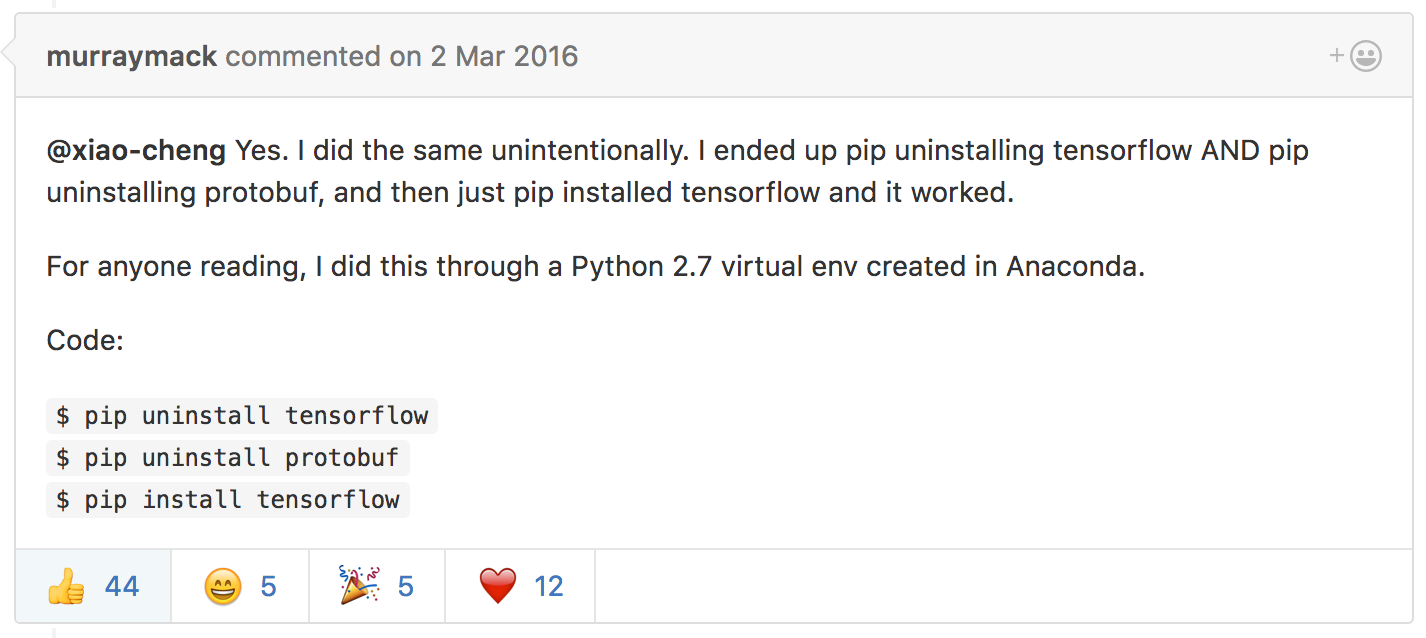
!! note TensorFlow는 변수에 값을 저장하는 것이 아니라 operation 정보를 저장하고, 실행 중에 그 값이 결정되도록 한다.
예를 들어, c = a + b라고 하면 c에 a와 b를 더한 값이 들어가는 것이 아니라, 더하는 연산에 대한 정보가 들어가게 된다.
TensorFlow를 사용한 Linear Regression
Linear Regression의 cost function: 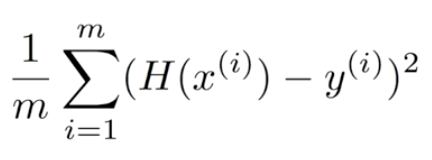
이 cost function을 최소화 하는 것이 목표이다.